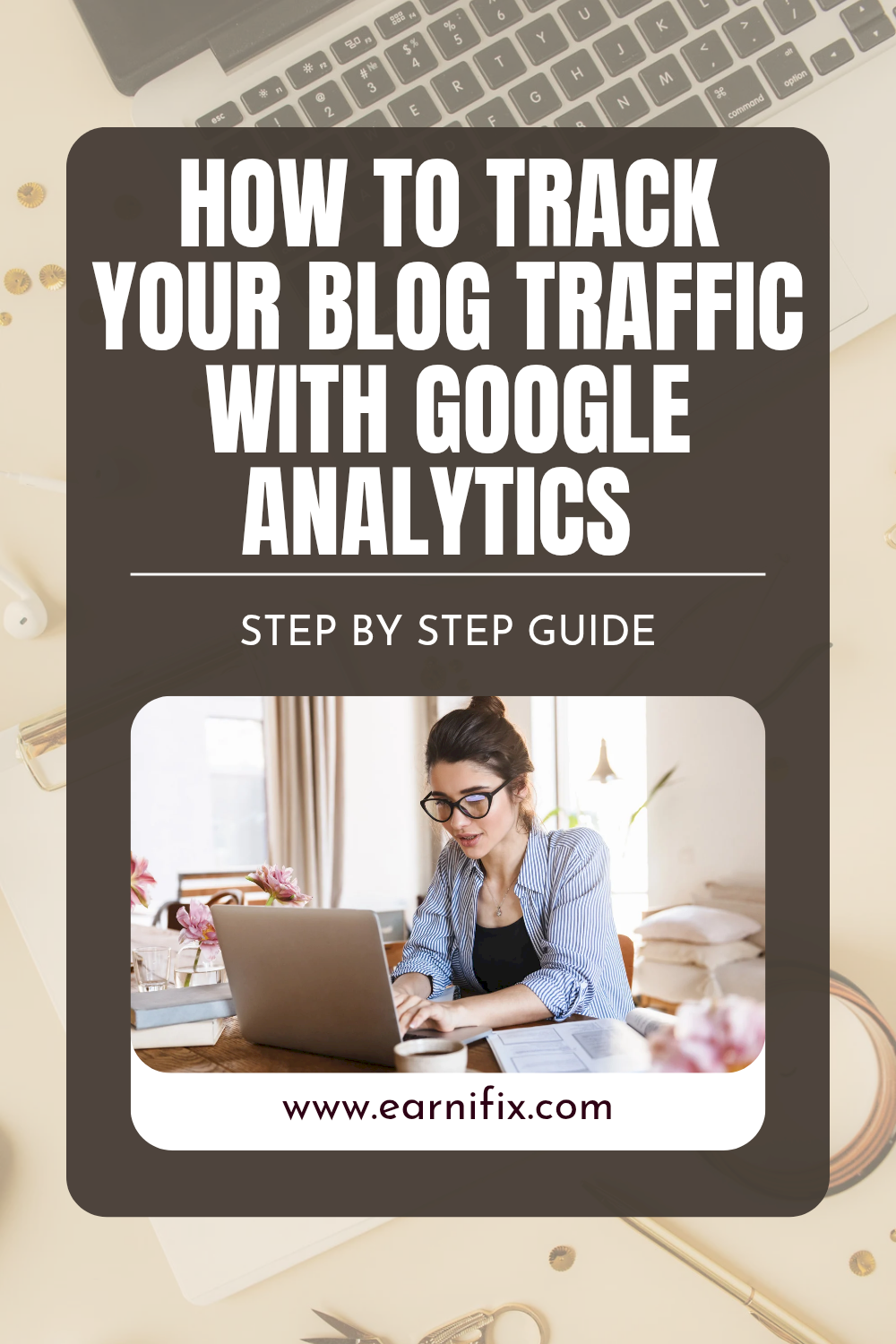
One of the biggest mistakes new bloggers make is writing content without tracking its performance. Imagine running a shop in Lagos, Nairobi, or Johannesburg without ever counting how many people visit, what they buy, or when they leave. That would make it nearly impossible to grow. The same is true for blogging. If you want to turn your blog into a real business or attract more readers, you must understand how people are finding and using your site.
That’s where Google Analytics comes in. Google Analytics is a free tool that helps bloggers monitor traffic, track audience behavior, and measure growth. Whether you’re a beginner blogging about fashion in Ghana, business in Nigeria, or tech in Kenya, learning how to use Google Analytics will give you the insights you need to grow faster.
In this guide, we’ll explore how to set up Google Analytics, what metrics to track, and how African bloggers can use the data to make better decisions.
Why Google Analytics Matters for African Bloggers
Many African bloggers rely on guesswork to grow their sites. They post articles, share them on WhatsApp or Facebook, and hope traffic comes. But without data, it’s hard to know what’s working. Google Analytics helps by showing:
1. Who is visiting your blog – Are your readers mostly in Nigeria, Kenya, South Africa, or from the diaspora abroad?
2. How people find you – Do they come from Google searches, social media platforms like Instagram, or referrals from other websites?
3. What content performs best – Which blog posts are driving the most traffic, keeping people engaged, and making them return?
4. Where improvements are needed – Are readers leaving too quickly? Is your site loading slowly in certain regions?
With this information, you can stop guessing and start making data-driven decisions.
Step 1: Setting Up Google Analytics
Before you can track your traffic, you’ll need to set up an account. Here’s how:
1. Sign Up for Google Analytics
Go to analytics.google.com and sign in with your Google account. If you don’t have one, create it first.
2. Create a Property
A property is simply your blog. Enter your blog name, website URL, and select your time zone (important for Africa based bloggers so reports match your local time).
3. Get Tracking Code
Google will provide a tracking code (a small piece of JavaScript). This code must be installed on your blog so Analytics can collect data.
4. Add Tracking Code to Your Blog
If you’re using WordPress, plugins like Site Kit by Google or MonsterInsights make this easy. For Blogger or other platforms, paste the code into your site’s header.
Once installed, Google Analytics will begin tracking your visitors.
Step 2: Understanding Key Metrics
Google Analytics has a lot of data, but you don’t need to track everything. As a beginner, focus on these key metrics:
1. Users (Visitors)
This shows how many unique people visited your blog.
2. Sessions
A session is a visit to your site. One user can have multiple sessions if they return.
3. Pageviews
The total number of pages viewed. If one visitor reads three blog posts, that counts as three pageviews.
4. Average Session Duration
This tells you how long visitors stay on your site. Longer times usually mean your content is engaging.
5. Bounce Rate
The percentage of people who leave after viewing only one page. High bounce rates may mean your content or design needs improvement.
6. Traffic Sources
This shows where your readers come from: Google search, social media, direct visits, or other sites.
7. Top Pages
The posts or pages on your blog that get the most traffic.
Step 3: Tracking Where Your Readers Come From
For African bloggers, knowing where your audience comes from is powerful. For example:
If most readers are from Nigeria, you might write more content relevant to Nigerian culture and lifestyle.
If many come from Kenya, you might use M-Pesa as an example when writing about online payments.
If you notice a large diaspora audience in the U.S. or UK, you can create content that blends African perspectives with global trends.
Google Analytics lets you see audience location data, giving you clues on how to tailor your writing.
Step 4: Measuring Content Performance
Not every blog post will perform equally. Analytics shows you which posts bring the most traffic. For instance, if your post on “How to Start a Fashion Blog in South Africa” is getting double the traffic of your other posts, that’s a sign to create more fashion related content.
This helps you focus on what your audience actually wants instead of writing randomly.
Step 5: Tracking Traffic Sources
Google Analytics divides traffic sources into categories:
Organic Search: Visitors who found you via Google. This shows how well your SEO is working.
Social: Traffic from platforms like Facebook, Instagram, TikTok, Twitter, or LinkedIn.
Direct: People who typed your blog URL directly or used a bookmark.
Referral: Traffic from other websites linking to your content.
For African bloggers, social media often plays a huge role. WhatsApp shares, Facebook groups, and Twitter threads can bring large bursts of traffic. Analytics helps you track which platforms are driving results so you know where to focus your promotion.
Step 6: Setting Goals in Google Analytics
If you’re serious about blogging, you should set goals. For example:
Signing up for your newsletter
Downloading an ebook
Clicking on an affiliate link
Spending more than 5 minutes on your site
By tracking these actions, you’ll understand how well your blog is converting visitors into loyal readers or customers.
Step 7: Using Google Site Kit (WordPress Users)
If your blog runs on WordPress, Google Site Kit is a must have plugin. It connects your blog directly with Google Analytics, Search Console, AdSense, and PageSpeed Insights. With Site Kit, you can view traffic reports inside your WordPress dashboard without logging into Analytics separately.
Step 8: Common Mistakes to Avoid
1. Not Installing Analytics Early
Some bloggers wait too long to install Analytics and miss out on early traffic data. Install it as soon as you launch your blog.
2. Obsessing Over Daily Numbers
Traffic naturally fluctuates. Focus on trends over weeks and months, not daily ups and downs.
3. Ignoring Bounce Rate and Session Time
High traffic doesn’t always mean success. If visitors leave quickly, your content may need improvement.
4. Not Acting on the Data
Analytics is useful only if you use the insights. Don’t just track traffic, adjust your content and strategy accordingly.
Step 9: How African Bloggers Can Benefit
For African bloggers, Analytics is especially useful because it helps overcome local challenges:
Low internet speeds: You can test which pages load slowly and optimize them.
Mobile-first audience: Many Africans browse primarily on phones, so you can check mobile traffic stats to improve design.
Diaspora readers: Analytics shows how many visitors are abroad, helping you balance local and international content.
Monetization planning: If you plan to apply for Google AdSense, Analytics data strengthens your application by showing consistent traffic.
Final Thoughts
Blogging without data is like driving without a map. You may move, but you won’t know if you’re heading in the right direction. With Google Analytics, African bloggers can track their traffic, understand their readers, and grow their sites with confidence. The best part is that it’s free and beginner friendly once you get started.
If you want to succeed as a blogger in 2025, don’t just write, measure. Google Analytics gives you the insights you need to turn passion into progress.
angel23
Interesting, thanks
beauty
Nice post
temitope
Wonderful 🤭
mandy
Great👍