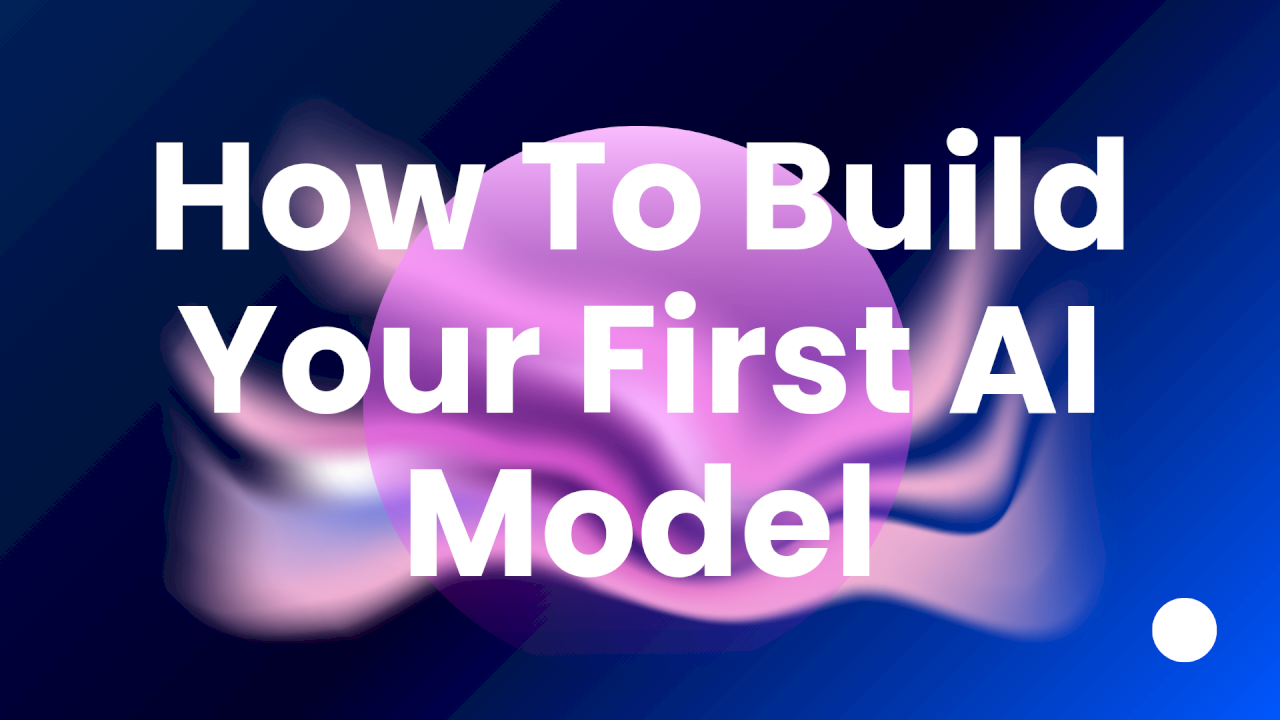
Artificial Intelligence (AI) has quickly moved from research labs into our everyday lives. From facial recognition on smartphones to voice assistants and recommendation engines, AI models power many of the tools we use daily. If you’ve ever wondered how these models work and want to build your first AI model, the journey might seem intimidating at first. But the truth is, you don’t need a PhD or years of experience to get started.
In this beginner friendly guide, we’ll walk step by step through how to build your first AI model. You’ll learn the basics, set up your environment, and create a simple but functional AI model you can proudly call your own.
Understanding What an AI Model Is
Before diving into coding, let’s define what an AI model actually is. An AI model is essentially a mathematical system trained on data to make predictions, classifications, or decisions.
If you give it text data, it can learn to predict whether a sentence is positive or negative.
If you give it image data, it can learn to recognize objects.
If you give it numerical data, it can make predictions like whether a customer will churn or not.
The magic lies in training the model with data so it can generalize and work with new, unseen inputs.
Step 1: Choose the Right Problem
The first step in building your first AI model is deciding what problem to solve. Beginners should start with something simple and well documented. Examples include:
Classifying handwritten digits (0–9).
Predicting housing prices based on features like square footage and location.
Detecting spam emails.
Sentiment analysis on text (positive vs. negative).
Choose a problem that excites you but isn’t overly complex.
Step 2: Gather Your Data
AI models learn from data, so you’ll need a dataset. Thankfully, there are many free sources for beginners:
MNIST dataset: For handwritten digit recognition.
Iris dataset: For flower classification.
IMDB reviews: For sentiment analysis.
Kaggle: A treasure trove of datasets across industries.
For your first project, start with a small, clean dataset to avoid overwhelming yourself with preprocessing.
Step 3: Set Up Your Environment
To build your model, you’ll need some tools:
Python: The most popular programming language for AI.
Jupyter Notebook or Google Colab: Interactive coding environments perfect for learning.
Libraries:
NumPy & Pandas for data handling.
Matplotlib & Seaborn for visualization.
Scikit-learn for machine learning models.
TensorFlow or PyTorch if you want to explore deep learning later.
Google Colab is a great choice for beginners since it runs in the browser and comes preloaded with many libraries.
Step 4: Preprocess the Data
Raw data often isn’t ready for modeling. Preprocessing helps clean and prepare it. Common steps include:
Handling missing values: Fill or remove incomplete data.
Normalizing or scaling: Ensures features are on the same scale.
Encoding categorical data: Converting text labels (e.g., “male,” “female”) into numbers.
Splitting data: Divide your dataset into training (to teach the model) and testing (to evaluate performance).
Example in Python:
from sklearn.model_selection import train_test_split
X_train, X_test, y_train, y_test = train_test_split(X, y, test_size=0.2, random_state=42)
Step 5: Select a Model
This is where the fun begins. For your first AI project, stick with simple algorithms:
Logistic Regression: Great for classification problems.
Decision Trees: Easy to interpret.
K-Nearest Neighbors (KNN): Simple and intuitive.
Naive Bayes: Works well for text classification.
If you’re feeling adventurous, you can also try a basic neural network.
Step 6: Train the Model
Training means feeding the model data so it can learn. In Python with Scikit learn, training is often just a few lines of code:
from sklearn.linear_model import LogisticRegression
model = LogisticRegression()
model.fit(X_train, y_train)
Here, the model learns patterns from the training data.
Step 7: Evaluate the Model
Once trained, test the model on the data it hasn’t seen before. This checks if it can generalize.
from sklearn.metrics import accuracy_score
y_pred = model.predict(X_test)
print("Accuracy:", accuracy_score(y_test, y_pred))
Common evaluation metrics include:
Accuracy: Percentage of correct predictions.
Precision & Recall: Especially useful for imbalanced datasets.
Confusion Matrix: A breakdown of predictions vs. actual values.
Step 8: Improve the Model
Your first attempt may not give perfect results and that’s okay! Improving a model is part of the process. You can:
Try different algorithms.
Adjust parameters (hyperparameter tuning).
Add more features.
Use more data if available.
Even a small improvement can be satisfying and teach you valuable lessons.
Step 9: Deploy or Share Your Model
Once you’re happy with your model, you can share it:
Save it as a file and use it in an application.
Deploy it on a web app using Flask or Django.
Share your Jupyter Notebook on GitHub.
Deployment is what turns your model from an experiment into something useful.
Example: Building a Spam Classifier
Let’s put it all together with a simple example; a spam email classifier.
1. Dataset: Use a labeled dataset of spam and non spam emails.
2. Preprocessing: Clean text, remove stopwords, and convert words into numerical features (e.g., using TF-IDF).
3. Model: Train a Naive Bayes classifier.
4. Evaluation: Check accuracy on test emails.
5. Output: New email gets classified as spam or not spam.
This project gives you hands on experience with text preprocessing, classification, and model evaluation.
Common Mistakes to Avoid
Skipping preprocessing: Clean data is essential for good results.
Not splitting data properly: Always keep test data separate.
Expecting perfection: No model is 100¬curate.
Jumping into deep learning too fast: Start with simple models first.
Final Thoughts
Building your first AI model is an exciting milestone. While the process might seem technical, breaking it down into steps makes it approachable. Start with a simple problem, use a beginner friendly dataset, and experiment with straightforward models.
The key is not perfection but progress. Every project you attempt will teach you something new. With practice, youâll build the confidence to tackle more advanced AI models, explore deep learning, and even create applications that solve real world problems.
Remember, even the experts started with a âfirst model.â Yours could be the start of a rewarding journey into artificial intelligence.
mandy
Thank you very much
temitope
Great 👍